| |
| Three tools for staying safe |
| |
| We want you to be able to control what you see and who you interact with on Twitter. Here are three key tools to help you manage your experience. |
| |
| |
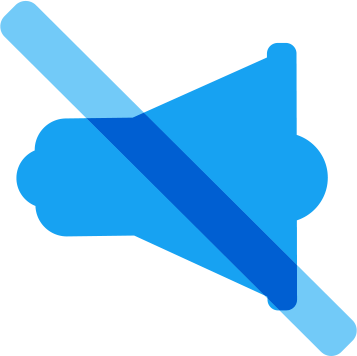 |
| |
| Mute |
| |
| Rather than see content in Tweets you'd like to avoid, you can manage what you see in your timeline and notifications. Mute accounts, words, and conversations. |
| |
| |
| |
 |
| |
| Notification Filters |
| |
| Get an extra level of control by filtering the types of accounts you see in your notifications. You can choose to stop seeing notifications from certain kinds of accounts. |
| |
| |
| |
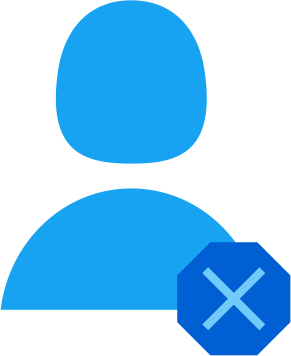 |
| |
| Block |
| |
| You can instantly block any account. When you do, that account holder can't see your Tweets or send you a message while they're logged in. |
| |
| |
| |
| We'll continue to work on new features to keep you safe. To get updates on our progress, follow @TwitterSafety. |
| |
No comments:
Post a Comment